Author Services

Proofreading, Editing, Critique
Getting help with your book from a professional editor is always recommended but often just too expensive. We have partnered with a professional editor with 30 years of experience to provide quality writing services at affordable prices.
Visit our Writing Services Page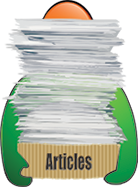
Hundreds of Helpful Articles
We have created hundreds of articles on topics all authors face in today’s literary landscape. Get help and advice on Writing, Marketing, Publishing, Social Networking, and more. Each article has a Comments section so you can read advice from other authors and leave your own.
Using Reedsy Editor: Simple Book Writing Software For Novices
When I started writing my book, I knew that doing so in Word wouldn't work for me. Being very analytical and detail-minded I need to see the structure while writing. As a newbie writer, I couldn't afford writing programs like Scrivener, but then I discovered Reedsy Studio. Although Reedsy developed it for book formatting, you can write your book directly in the application. The best of all is that it is free and online. I even wrote small parts of my book in Reedsy Studio from my phone!
Let's explore the valuable features of Reedsy Studio.
Reedsy Studio Features
Left Sidebar
Boards
On the left sidebar, there are two parallel sections. The first takes you to the manuscript and planning boards or allows you to create a new board.
Boards allow you to create notes or folders in various sections with relevant notes. You can drag and drop notes between different boards or to re-arrange their order.
You will find a clickable index on the parallel sidebar that will take you to any part of your board.
Manuscript
When you select 'Manuscript', the parallel sidebar gives you the layout of your book as a means to navigate to its different parts.
By default, it provides sections for the front matter and back matter. The editor generates the copyright based on your choices in this section. In contrast, the editor generates your table of contents as you format your headings.
You can add more sections to the front and back matter as required.
Under the heading 'Body' is the contents of your book. Here, you can add parts with chapters underneath. As you drag these parts or chapters around, the editor automatically adjusts the numbering.
It is crucial to remember that if you delete a part, you will also delete all the chapters it contains.
Main body
The main body is where you write your content. As you write your heading in the space provided, it updates your index accordingly.
The Grammarly extension integrates well with the editor should you choose to use it.
The right sidebar contains the following from top to bottom:
1 Set writing goals like a daily word count or the number of words for your manuscript. If you set a finishing date, the editor will show you how many words you should write daily (or the days you choose) to make that deadline.
2 Pin relevant notes for easy access while writing a specific section.
3 Reedsy Editor allows you to give access to collaborating authors, editors, etc. The third icon tracks changes and comments from your collaborators.
4 Your writing timeline gives you a complete history of everything you write, including deleted parts. It enables you to recover sections if you change your mind.
5 Find and replace lets you search within the current section or the complete document.
6 It includes a handy spell checker, which you can disable when using the Grammarly extension.
6 Use the + to insert an image, endnote, or scene break.
7 The scissors let you choose a specific place to split a chapter and update your index automatically.
8 The delete button deletes a part or section.
9 Finally, the last button lets you export your book as an epub or a print-ready PDF.
When you select any word or phrase, you can use the pop-up block for basic formatting, like paragraphs, headings, lists, quotes, etc.
Although a bit basic compared to writing software like Scrivener, the Reedsy Editor has several handy features for writing and formatting. It is user-friendly, and it is ideal for novice writers who can easily get overwhelmed by too many features. If the cost and difficulty of writing software are holding you back, let the Reedsy Editor's simplicity encourage you to start writing your book today!
Written by Readers’ Favorite Reviewer Susan van der Walt