Author Services

Proofreading, Editing, Critique
Getting help with your book from a professional editor is always recommended but often just too expensive. We have partnered with a professional editor with 30 years of experience to provide quality writing services at affordable prices.
Visit our Writing Services Page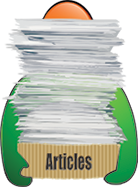
Hundreds of Helpful Articles
We have created hundreds of articles on topics all authors face in today’s literary landscape. Get help and advice on Writing, Marketing, Publishing, Social Networking, and more. Each article has a Comments section so you can read advice from other authors and leave your own.
Steps to Writing a Basic Article
There are many ways to write articles but for the purpose of this exercise, we will use a generic system for writing basic articles.
What is an article? An article is a written document covering any subject that would be of interest to a large audience or covering a specific subject that would be of interest to a defined audience.
Some common types of articles: Case studies, clinical trials, current affairs, methodologies, news, opinions, research, and reviews are just a few of the many types of articles.
Why write an article? There are many reasons why people write articles. It could be to draw attention to a subject that has not yet been written about or to provide additional information to an existing subject. To give advice on a specific problem that people have difficulty solving or to show them a different perspective. To inform people of new products, services or technologies are some of the reasons why people write articles.
Below is a basic format for a short article under 500 words. It may not be necessary to include all the sections below.
Section one:
An interesting title.
Full names of the author.
Publication date.
Copyright or trademark.
Section two:
Index or contents page.
Section three:
Target audience.
Purpose or goal.
Section four:
Introduction.
Main body.
Section five:
Conclusion.
Opinion.
Recommendations.
Section six:
Glossary.
References.
Section seven:
Contact details of the author.
Copyright or trademark.
Steps for writing an article: Begin with deciding on your subject. It is preferable but not always necessary to be a subject matter expert; you could also be sharing an opinion. Then consider your target audience – how educated would they be and what would they look for in your article. They need a reason to read it. Use language that is easy to understand and avoid words with more than three syllables. Where appropriate, add a touch of humor. Set a goal or purpose for your article and state it in the beginning so that people know exactly what it is about. This will also help you to start doing research and gathering information. If you are going to quote something as fact, make sure you have evidence to support your information. To keep the formatting consistent, consider using a style gallery, especially if you are typing your article in Microsoft Word. To edit styles in a Word document, follow these instructions.
In your Word template, open the Styles pane.
In the Styles pane, click the Manage Styles button.
In the Manage Styles dialog box, click Modify.
In the Modify Styles dialog box, change any of the style definitions.
Save and close the templat
When formatting your article, try to include graphics, pictures, and icons where possible as people see pictures before they see text. Include a header, sub-headers and footers such as page numbers. Include a watermark with your name and add copyright or trademark, even if you have not yet registered your article for copyright.
Lastly and most importantly, before you submit your article to anybody, ask a subject matter expert for their opinion and to write a short review; one sentence is enough. After you have checked spelling and grammar, get someone else to proofread it for you, then put it aside for a while, read it again, and then submit.
Be open to comments or suggestions but remember, when receiving criticism, consider the source.
Written by Readers’ Favorite Reviewer Natalie Soine
Johan van Zyl
This is very useful especially the style gallery and sections 1-7.
I will make use of this article.